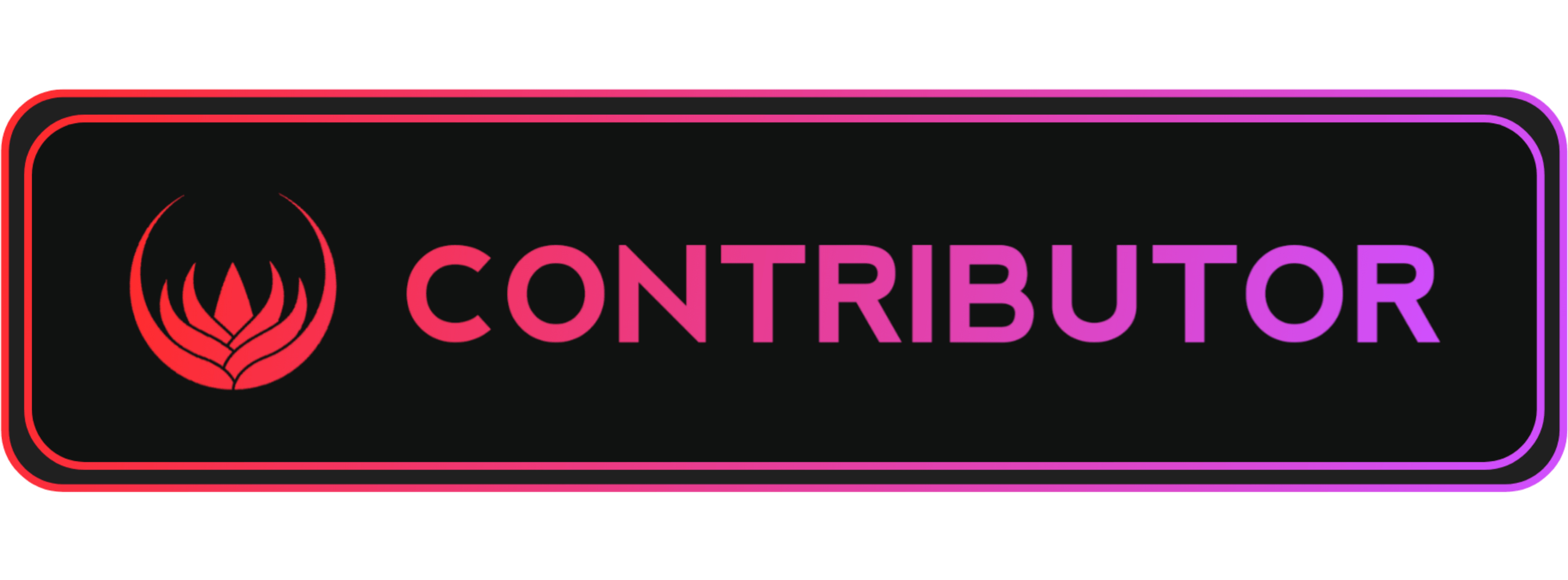04-16-2021, 09:36 PM
(This post was last modified: 04-16-2021, 10:34 PM by Kigssa.)
Scribd for lifetime method
Requirements: 1. android emulator (I'm using LeapDroid. Link: https://leapdroid.en.uptodown.com/windows/download)
2. Internet and PC
3.Scribd Account with 30 days or 60 days subscription.
Steps: 1. Download and install LeapDroid.
2. Login into play store and install scribd. And login to your scribd account.
3. Download any book(s) you wanted. Once all downloaded, finished note down the date.
4. you can only open those downloaded files in scribd app only. Because of DRM. Now disconnect your internet. Or turn of Wi-Fi in the emulator. Now enjoy reading.
Few days you will get an error: files not exist. Don't turn on the internet. Keep Wi-Fi off in the emulator. Close the Scribd app.
Now go to settings in the emulator and uncheck the automatic date/time. Enter the day after the date when you finished downloading books.
Now open scribd app in the emulator. Now you can see offline files you saved. As long you have an Android emulator, you can read your saved books/audiobooks/docs/snapshots For an unlimited period of time without paying any subscription fees.
Thank you for reading I hope they will improve the flaws. [/hide cost=200]
Requirements: 1. android emulator (I'm using LeapDroid. Link: https://leapdroid.en.uptodown.com/windows/download)
2. Internet and PC
3.Scribd Account with 30 days or 60 days subscription.
Steps: 1. Download and install LeapDroid.
2. Login into play store and install scribd. And login to your scribd account.
3. Download any book(s) you wanted. Once all downloaded, finished note down the date.
4. you can only open those downloaded files in scribd app only. Because of DRM. Now disconnect your internet. Or turn of Wi-Fi in the emulator. Now enjoy reading.
Few days you will get an error: files not exist. Don't turn on the internet. Keep Wi-Fi off in the emulator. Close the Scribd app.
Now go to settings in the emulator and uncheck the automatic date/time. Enter the day after the date when you finished downloading books.
Now open scribd app in the emulator. Now you can see offline files you saved. As long you have an Android emulator, you can read your saved books/audiobooks/docs/snapshots For an unlimited period of time without paying any subscription fees.
Thank you for reading I hope they will improve the flaws. [/hide cost=200]