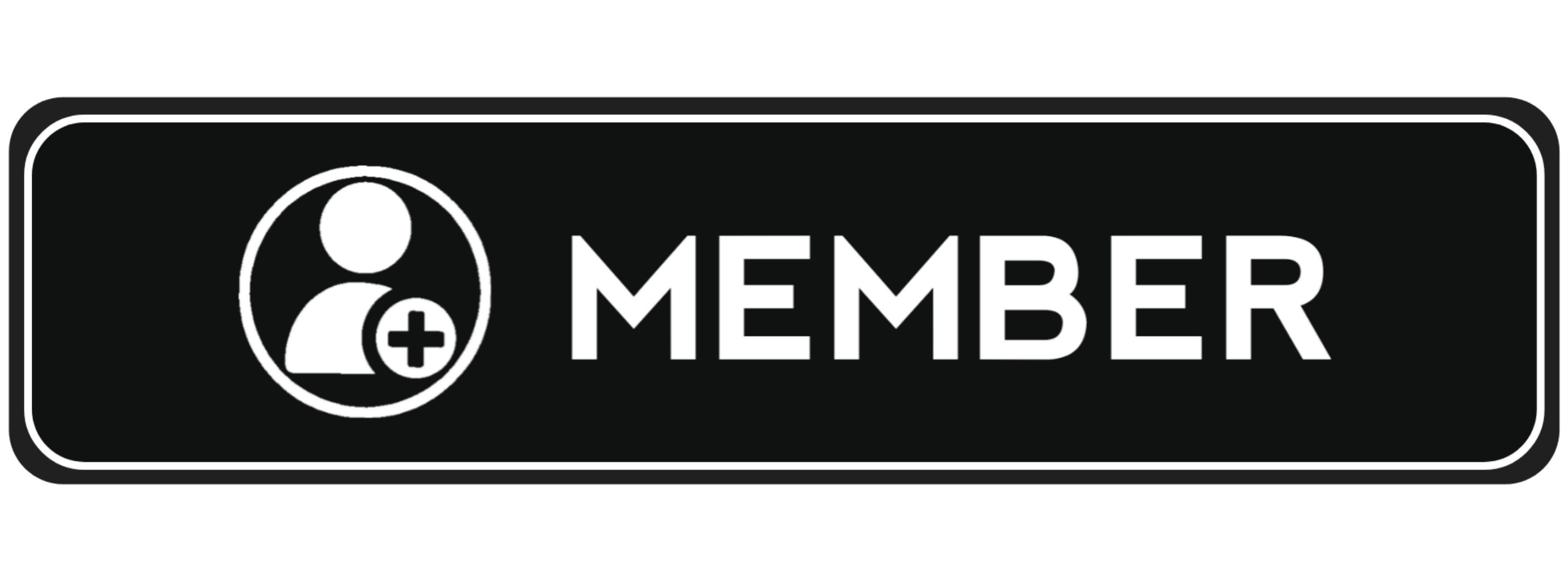08-12-2021, 12:07 AM
Go to: https://www.mc3.edu/admissions/applying-to-mccc and hit “I am a first time student”
Open a new tab and go to http://www.fakenamegenerator.com/, generate an american identity with age group 19-24 yrs
Fill in the details with fakenamegenertor(name, DOB, phone number)
—>For SSN, Copy the fake ID’s SSN,Paste the SSN somewhere you can edit it (for example the address bar). Remove the minus signs and replce the X’s with 4 random digits. Not down the SSN seperatly.
—>For address, you can go to BK.com (or any other store website that has a store locator) and look at stores in any state and copy the store address in order to remove suspicion.
Keep note of Name,DOB, address, email, password, SSN, Student ID(You will get it later) in notepad
Fill in the rest of the basic details and for admit type, choose “first time student” and set the following Are you interested in taking the degree thru virtual campus? - NO
Hit next and then click “Start New Application” —Now you’re bout to fill the main application form---- For “Academic Plans” section, Make following changes and hit “Save & Continue”
Do you intend to enroll full-time or part-time?
Answer:- Full Time //not necessarily be full time
Select the gender on “Personal”
Section and move on to “Residency section”
On residency section, Set “No” for Montgomerry and Pennsylvania thing and Input the SSN we noted earlier.
On “Education Background” section, Select “Im a high school graduate” and then Select a High school of same state as your residential address and Set “No” for “Have you attended other colleges for creadit?”
Save & Continue to “Additional Info” section, Under this section Select “High school diploma/GED” for highest level of education you completed and Skip the militaryblanks.
Save & Continue to the last section, Here fill in the signature and choose yes for agreement and Submit the application.
After submission, Click “my account” on top of the page and scroll down to “My Profile” section, Here you’d find your Student ID. Note it down!! —> If student ID is not displayed, wait for a minute or two and again click on “my account”, It’ll be visible now!
Now wait for a few mins till you recieve your mc3 portal login crediantials on the email you entered.
The email would contain the following info but not the password -Your Student ID -EDU EMAIL -MCC USERNAME ----> For Password, Use this general format: Capitalized initial of first name, lower case initial of last name, StudentID
Open a new tab and go to http://www.fakenamegenerator.com/, generate an american identity with age group 19-24 yrs
Fill in the details with fakenamegenertor(name, DOB, phone number)
—>For SSN, Copy the fake ID’s SSN,Paste the SSN somewhere you can edit it (for example the address bar). Remove the minus signs and replce the X’s with 4 random digits. Not down the SSN seperatly.
—>For address, you can go to BK.com (or any other store website that has a store locator) and look at stores in any state and copy the store address in order to remove suspicion.
Keep note of Name,DOB, address, email, password, SSN, Student ID(You will get it later) in notepad
Fill in the rest of the basic details and for admit type, choose “first time student” and set the following Are you interested in taking the degree thru virtual campus? - NO
Hit next and then click “Start New Application” —Now you’re bout to fill the main application form---- For “Academic Plans” section, Make following changes and hit “Save & Continue”
Do you intend to enroll full-time or part-time?
Answer:- Full Time //not necessarily be full time
Select the gender on “Personal”
Section and move on to “Residency section”
On residency section, Set “No” for Montgomerry and Pennsylvania thing and Input the SSN we noted earlier.
On “Education Background” section, Select “Im a high school graduate” and then Select a High school of same state as your residential address and Set “No” for “Have you attended other colleges for creadit?”
Save & Continue to “Additional Info” section, Under this section Select “High school diploma/GED” for highest level of education you completed and Skip the militaryblanks.
Save & Continue to the last section, Here fill in the signature and choose yes for agreement and Submit the application.
After submission, Click “my account” on top of the page and scroll down to “My Profile” section, Here you’d find your Student ID. Note it down!! —> If student ID is not displayed, wait for a minute or two and again click on “my account”, It’ll be visible now!
Now wait for a few mins till you recieve your mc3 portal login crediantials on the email you entered.
The email would contain the following info but not the password -Your Student ID -EDU EMAIL -MCC USERNAME ----> For Password, Use this general format: Capitalized initial of first name, lower case initial of last name, StudentID