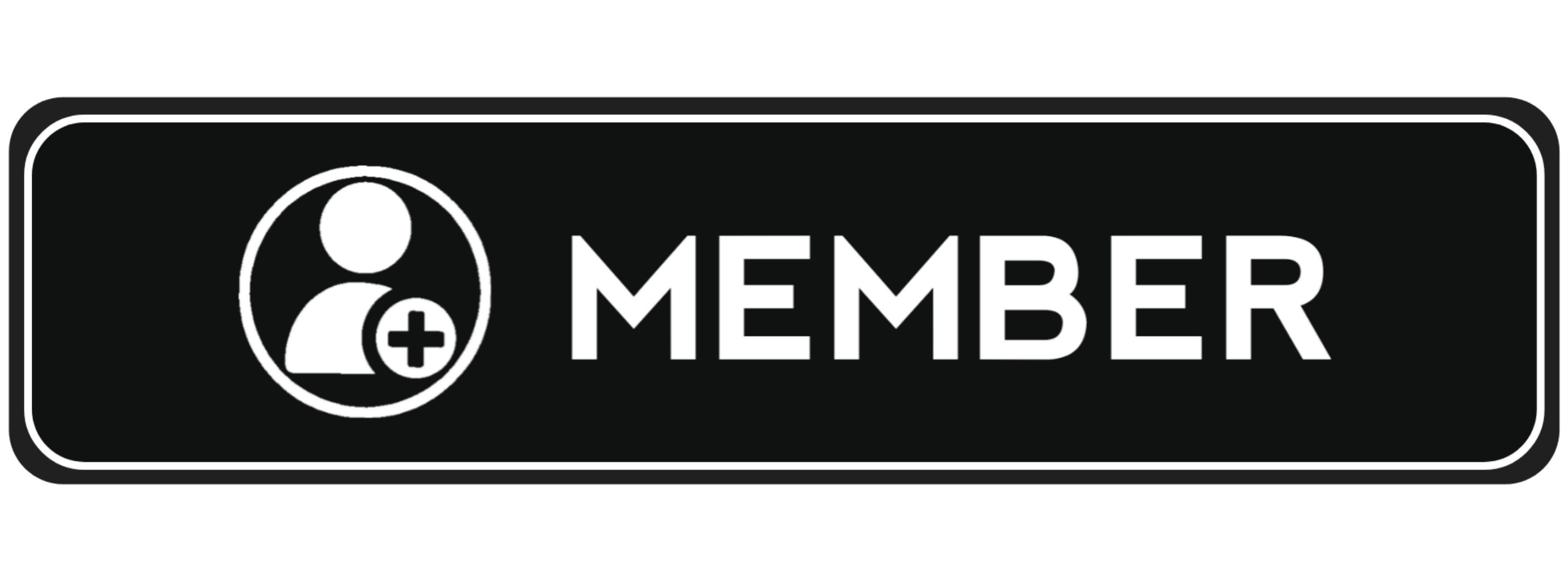05-01-2021, 11:54 PM
How to Download & Activate CCleaner® PROFESSIONAL with the key
How to block CCleaner from checking key via hosts file:
- First, go to www.ccleaner.com/ccleaner/download/professional and download the PROFESSIONAL Trial
- Second, Install it, but do not open at the exit step
- Third, Disable your Internet Connection
- Fourth, Use any name for Registration, then Copy & Paste this key >>> C2YW-GP33-TPIU-BGM8-AZPC
- and activate, Not done yet!
How to block CCleaner from checking key via hosts file:
- Stop CCleaner application if it’s running in the background via task manager
- Now open the host's file directory >>> C:\Windows\System32\drivers\etc\ and open the hosts file and add this line at the end 127.0.0.1 license.piriform.com