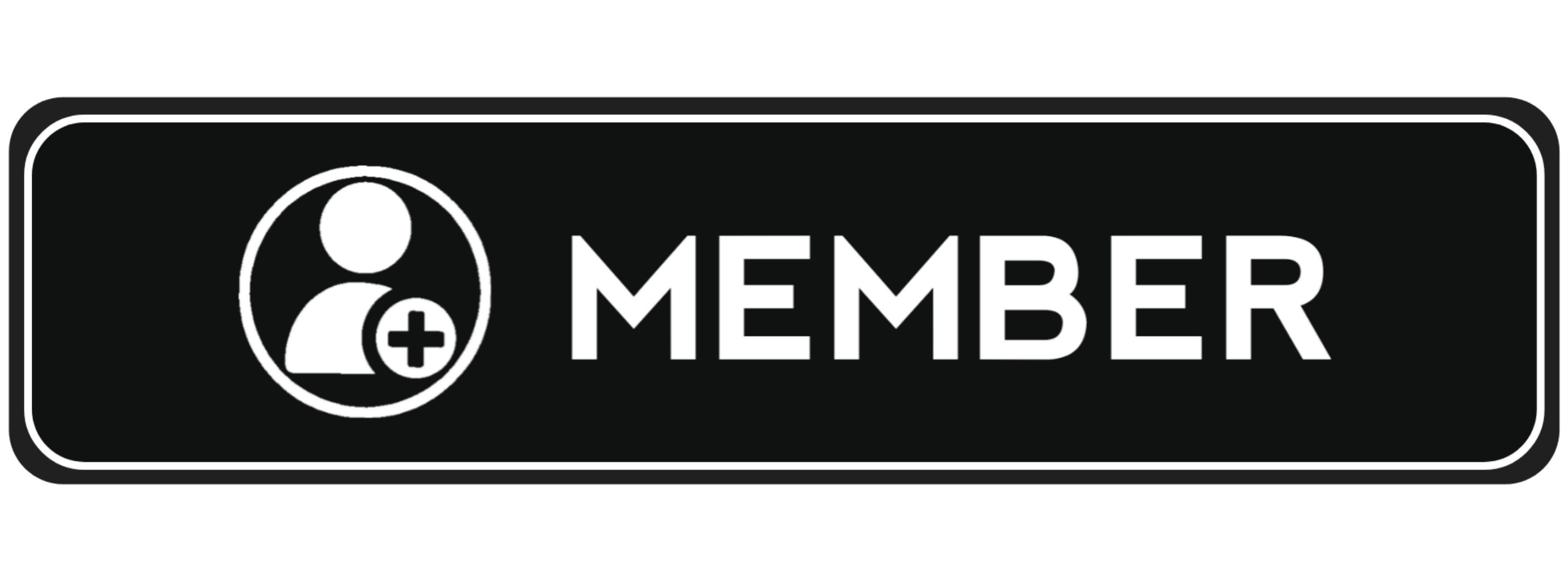02-06-2021, 03:32 PM
(This post was last modified: 02-06-2021, 03:53 PM by Hridoy143.)
After creating a group and using Public mode, you can add unlimited members to your channel using the following steps:
![[Image: OmWVnHi.jpeg]](https://i.imgur.com/OmWVnHi.jpeg)
![[Image: OmWVnHi.jpeg]](https://i.imgur.com/OmWVnHi.jpeg)
- ✿ ✬ ⭐ ???????? ?????? ?????? ??????? ????????? ⭐ ✬ ✿
- ✦ Real & Members
- ✦ Targeted Members
- ✦ Add Members in Last Seen ✿
- ✬ ⭐ ??????? ?? ?? ??? ???? ?? ???????? ???? ??????? ?? ???? ????? ⭐ ✬ ✿
-
- Enter your channel
- Click on its name to enter the profile
- Select the Members option
- Then select the Add member option
- Select the target audience (you can add unlimited members if you use a Telegram.)
- After the above steps, contacts will be added to the group